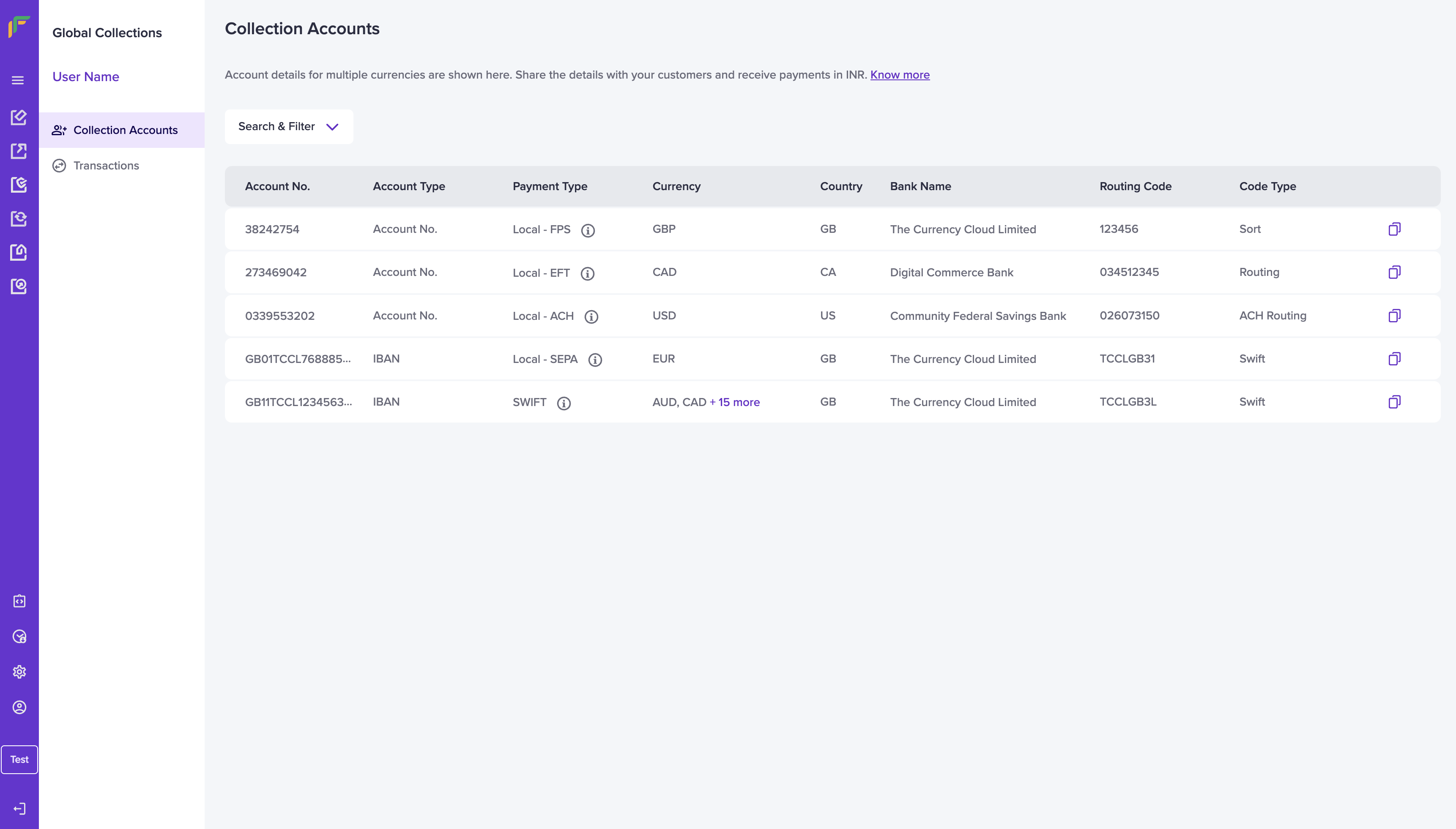
- Account No. - This represents the account number or IBAN code for the respective currency and payment mode combination.
- Account Type - This represents the type of collection account (account number or IBAN).
- Payment Type - This represents the mode of payment that the collection account can receive payments. We currently support 4 local rails & SWIFT payment types. Refer here for supported payment types.
- Currency - This represents the currency supported for the corresponding collection account. We use standard ISO codes to refer to the currency.
- Country - This represents the country the collection account belongs to.
- Bank Name - This represents the name of the bank to which the collection account belongs to.
- Bank Address - This represents the address of the bank where this collection account is located.
- Routing Code - This represents the routing or sort code for the respective payment mode and bank.
- Code Type - This represents the type of routing code for the bank. It can be a sort code, SWIFT code, ACH Routing code, or just routing code.
Supported Currencies
| Currency Name | ISO Code |
|---|---|
| United Arab Emirates Dirham | AED |
| Australian Dollar | AUD |
| Canadian Dollar | CAD |
| Swiss Franc | CHF |
| Chinese Yuan Renminbi | CNY |
| European Euro | EUR |
| Pound Sterling | GBP |
| Hong Kong Dollar | HKD |
| Japanese Yen | JPY |
| Norwegian Krone | NOK |
| New Zeland Dollar | NZD |
| Qatari Riyal | QAR |
| Saudi Arabian Riyal | SAR |
| Singapore Dollar | SGD |
| Thai Baht | THB |
| United States Dollar | USD |
| South African Rand | ZAR |
Supported Payment Types
| Payment Type | Description |
|---|---|
| Local - ACH | ACH Payment mode in the United States. |
| Local - SEPA | Single Euro Payments Area payment mode in Europe. |
| Local - EFT | Electronic Fund Transfer payment mode in Canada. |
| Local - FPS | Faster Payments Service payment mode for Pound Sterling in GB. |
| SWIFT | Society for Worldwide Interbank Financial Telecommunications. |

